# Tank Level Maintainer
# Introduction
With KiMu's Automate Advanced Kit, we are going to build a system to automatically maintain the water level in the tank. When the water level in the tank falls below a certain value, the pump will start automatically, transferring water to the tank from another reserve tank. A moisture sensor is utilized in this project to determine the water level.
# Key skills/Learnings
- Problem Solving
- Logical Thinking
- Working of moisture sensor & submersible pump
# List of Items
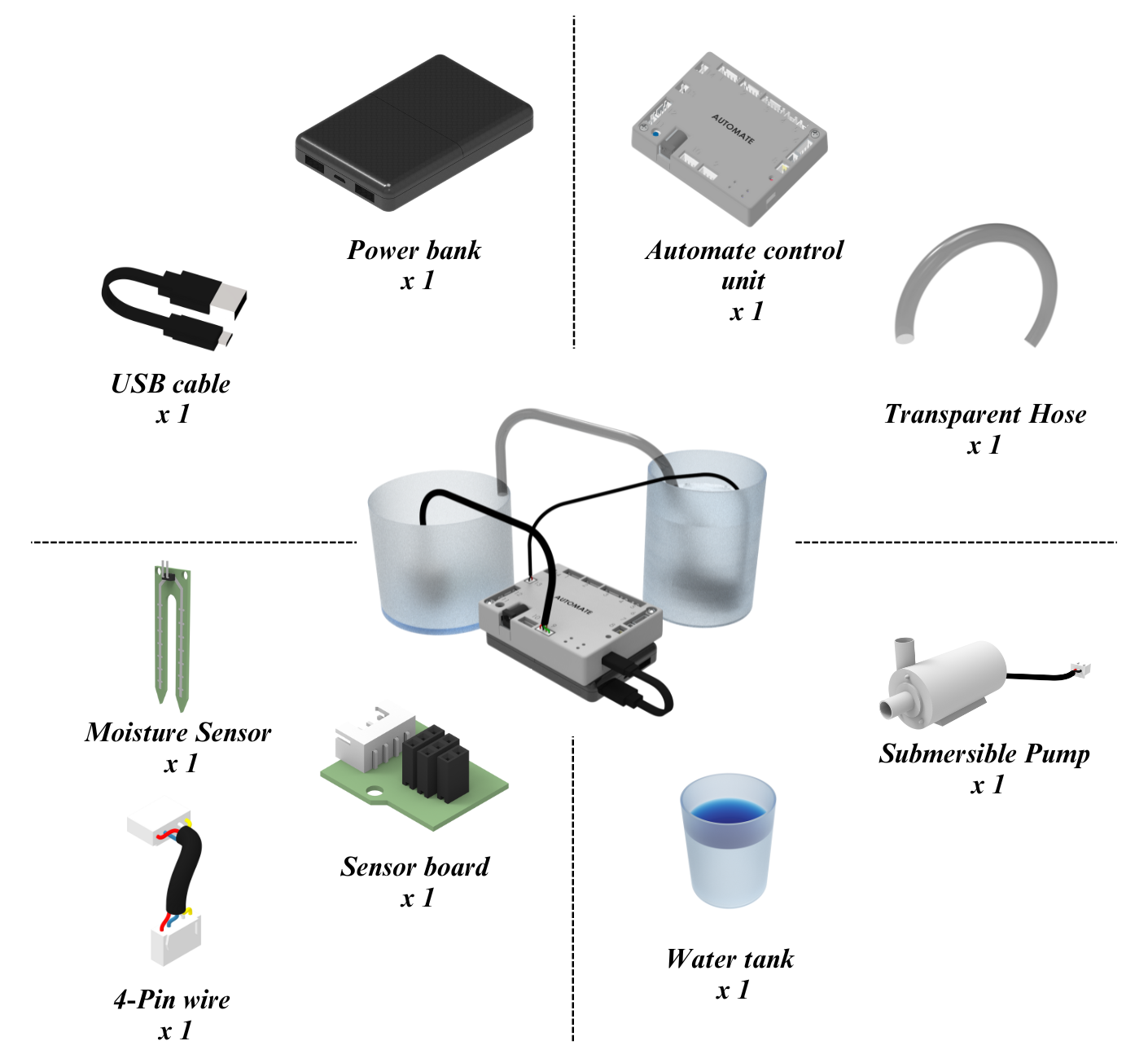
# Assemble the System
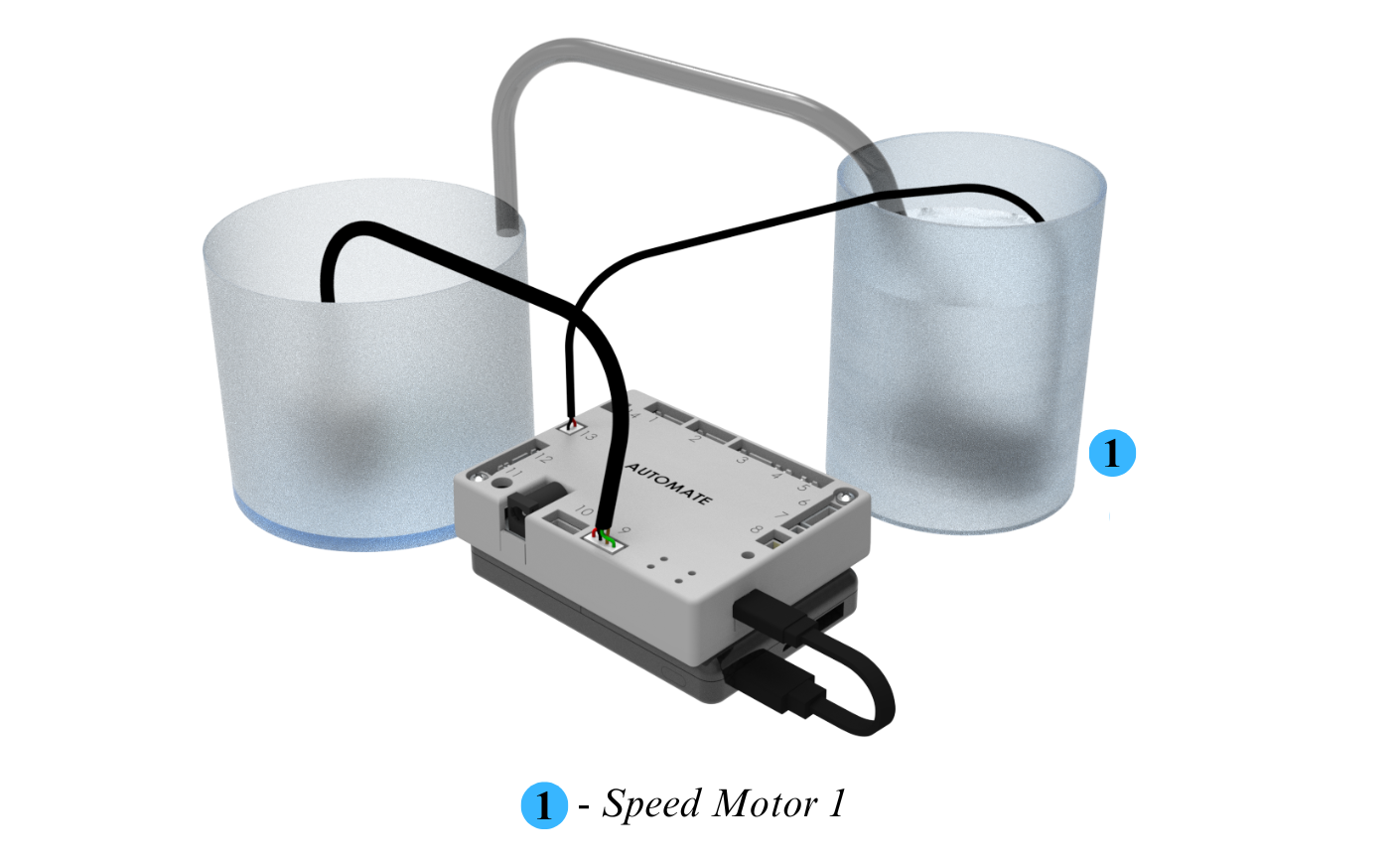
Step 1: Place the submersible pump in the container that has water in it.
Step 2: Connect one end of the transparent hose to the submersible pump and the other end to the empty container.
Step 3: Connect the moisture sensor to the U1 connector of the sensor board.
Step 4: Place the moisture sensor along with the sensor board in the empty container.
Step 5: For connection of the Submersible pump, Sensor board, and power refer to below image.
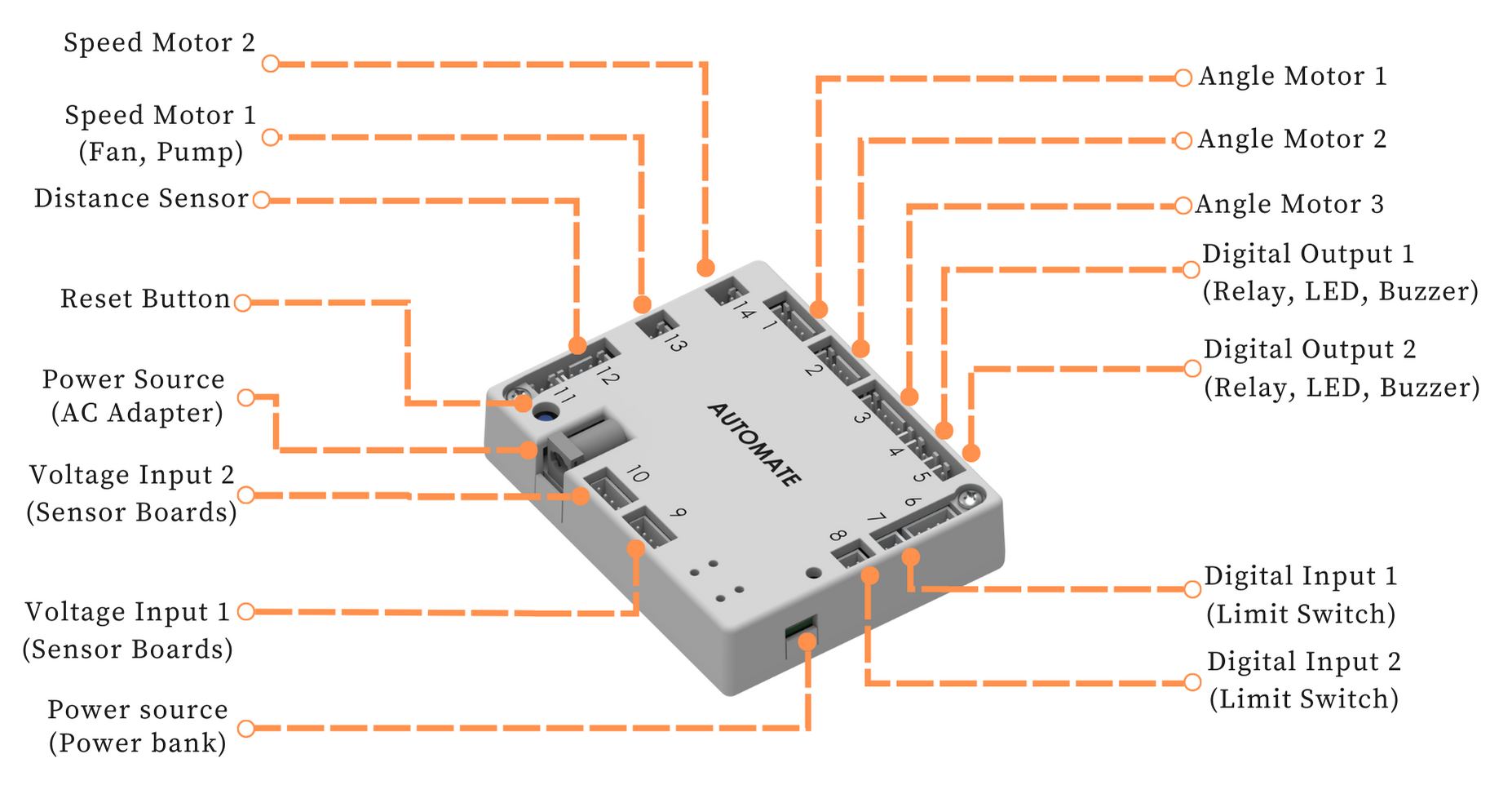
# Programming with Automate App
# Configuring the app - Remote controls setup
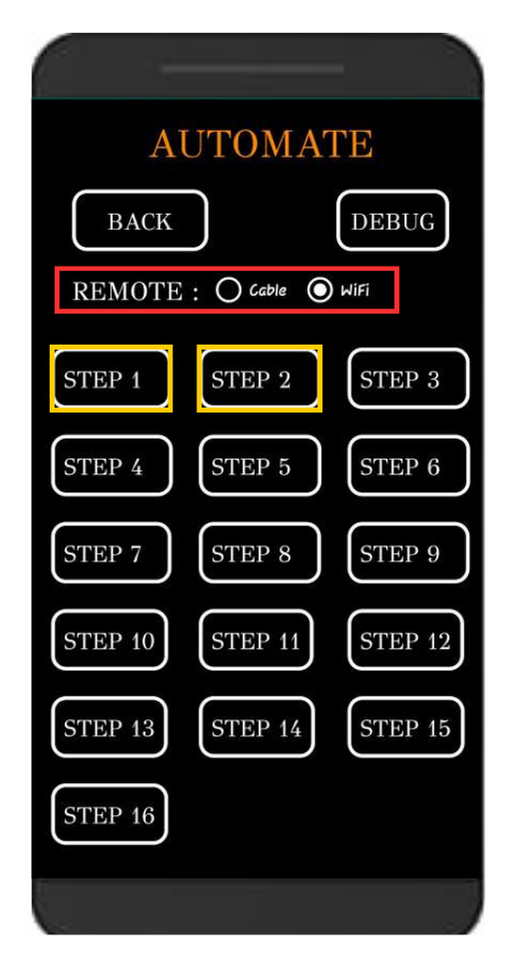
STEP 1- Moisture check
STEP 2 - Switching on the pump
Note: Automate can be controlled using a cable by selecting the cable option instead of Wi-Fi under the remote option.
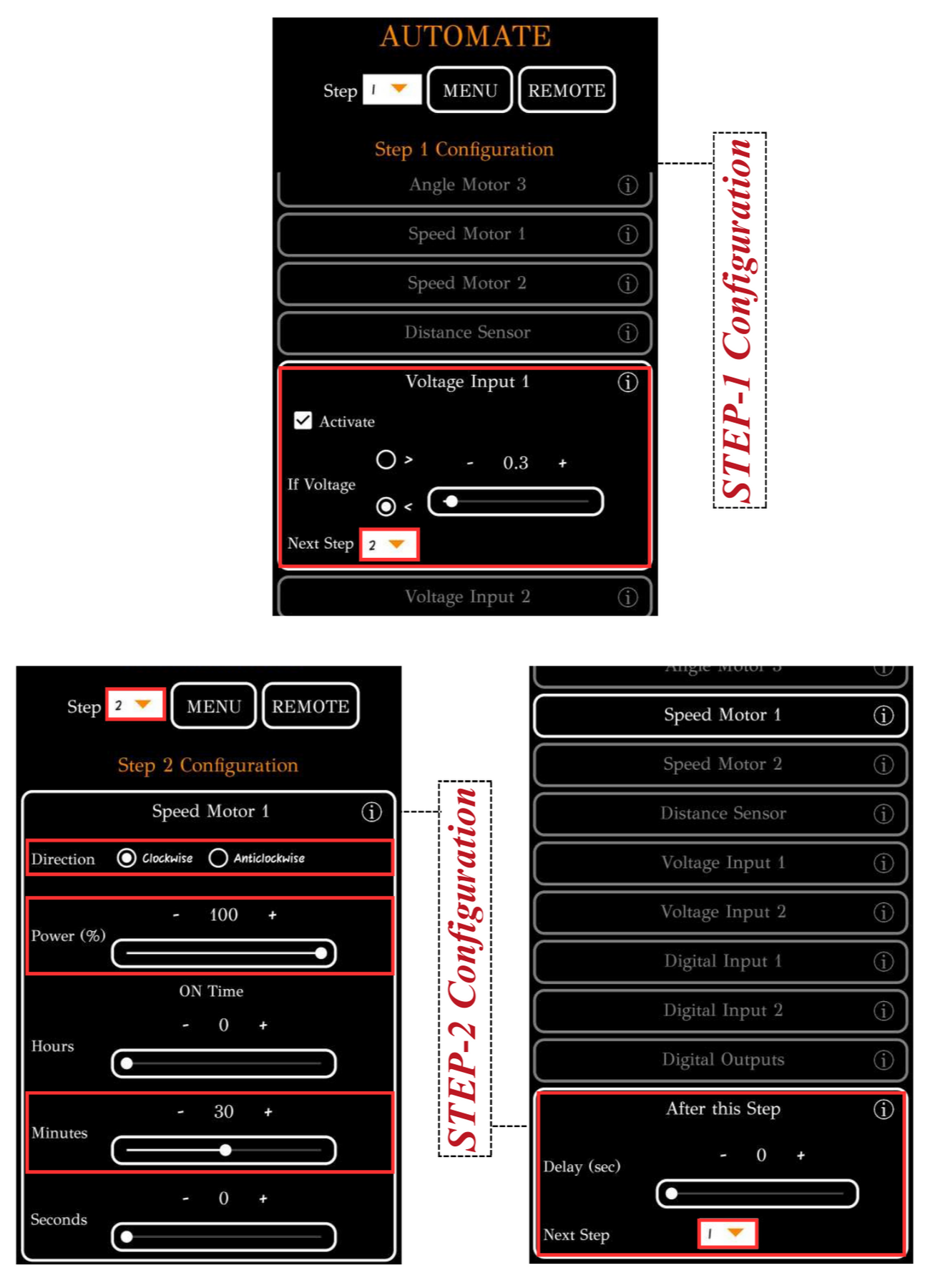
To upload the program, see How to upload the program to the Control Unit with Automate App?
The water tank can be automatically maintained/filled full once empty, after uploading this program.
# More Information
For more details, see FAQs on Automate Kit.