# Automatic plant watering
# Introduction
Watering is the most important practice and the most labour-intensive task in the daily operations related to farming or gardening. Let us automate watering by building an Automatic Plant Watering system with the use of KiMu's Automate Advanced Kit. This system uses moisture sensor to detect the moisture content in the soil and water the plants based on the moisture content.
# Key skills/Learnings
- Problem Solving
- Logical Thinking
- Working of moisture sensor & pump
# List of Items
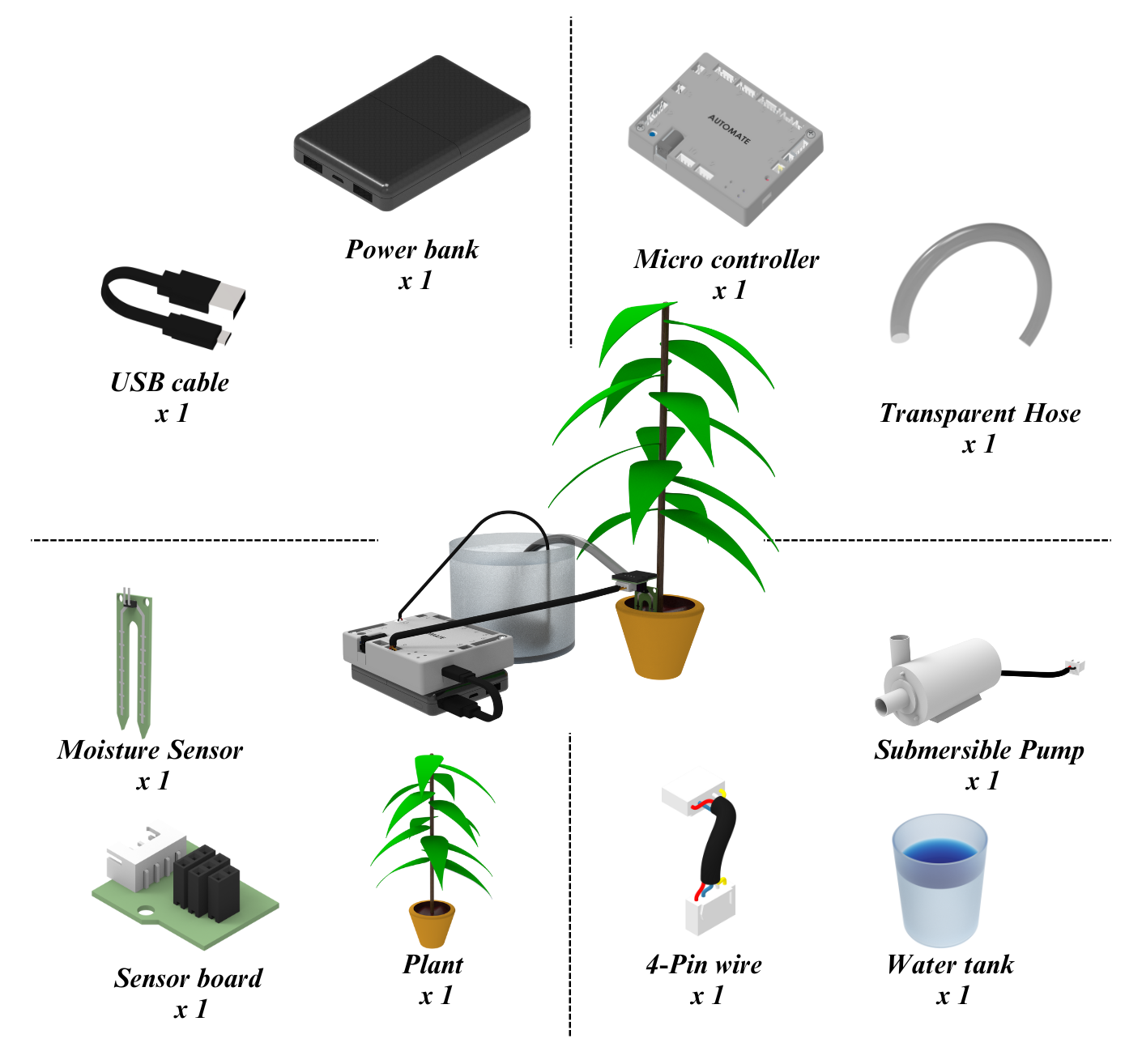
# Assemble the System
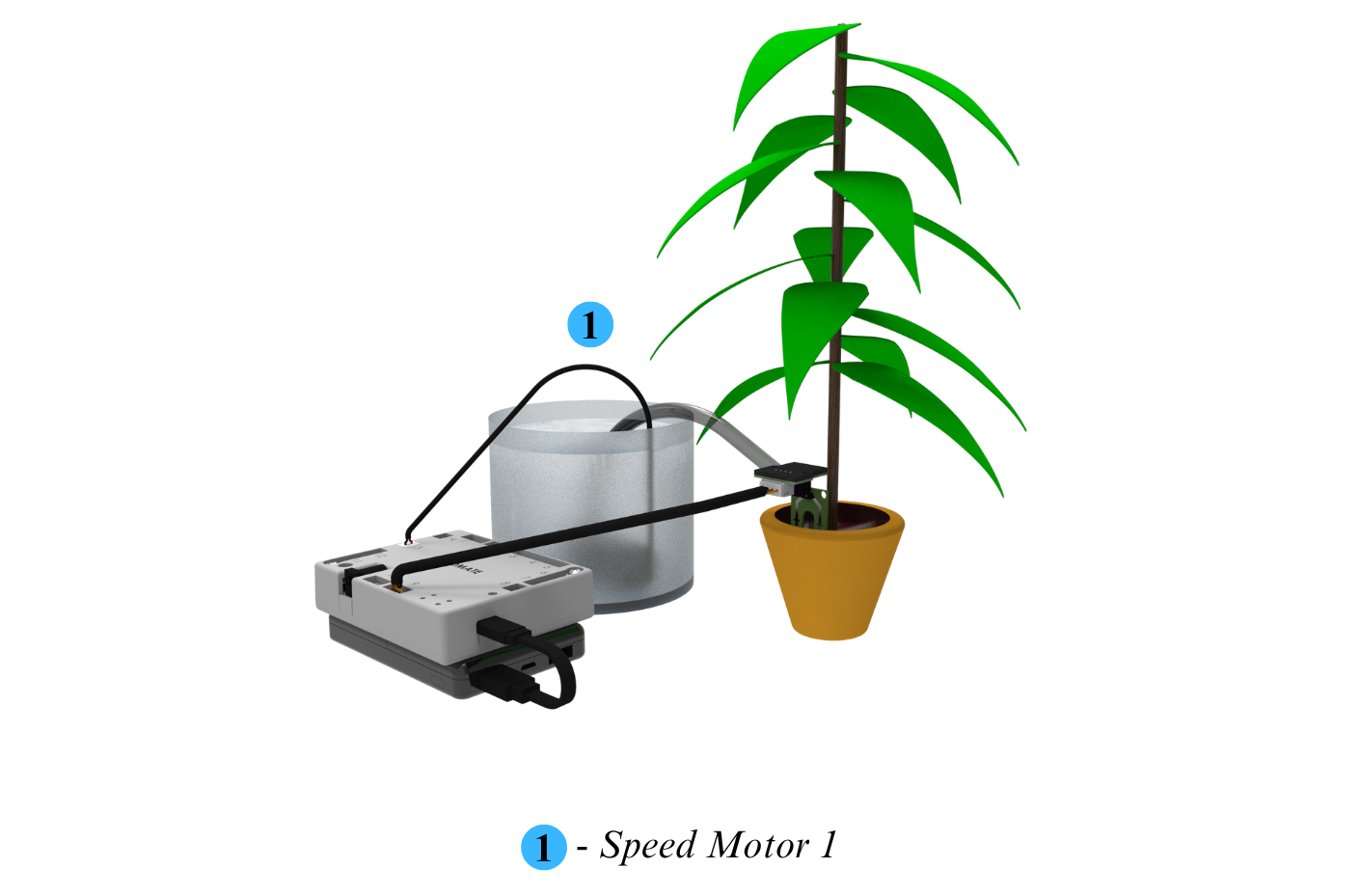
Step 1: Place the submersible pump in the water tank that has water in it.
Step 2: Connect one end of the transparent hose to the submersible pump and the other end to the plant pot.
Step 3: Connect the moisture sensor to the U1 connector of the sensor board.
Step 4: Place the moisture sensor in the soil of the plant pot.
Step 5: For the connections of the Submersible pump, Sensor board, and power refer to image below.
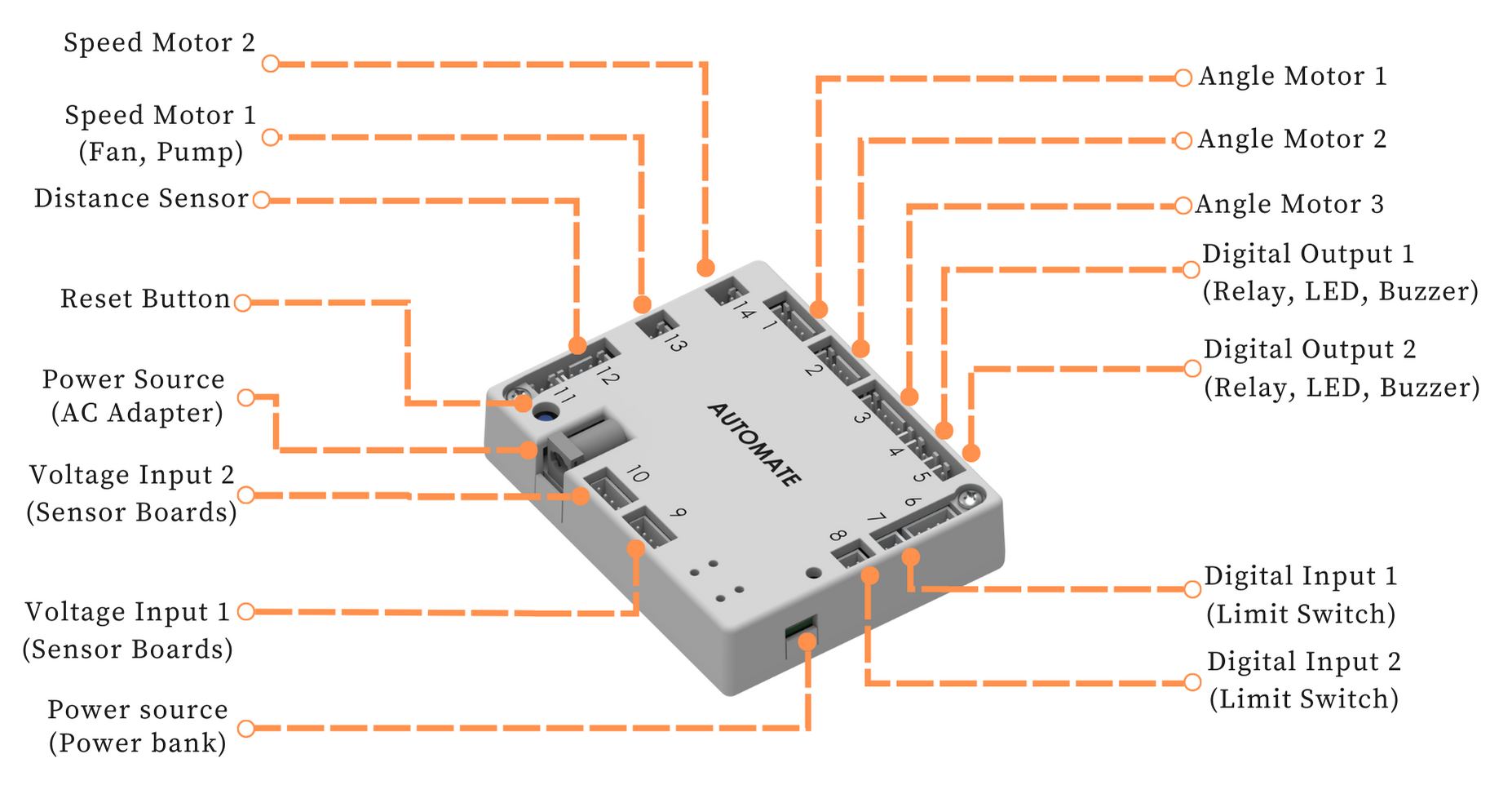
# Programming with Automate App
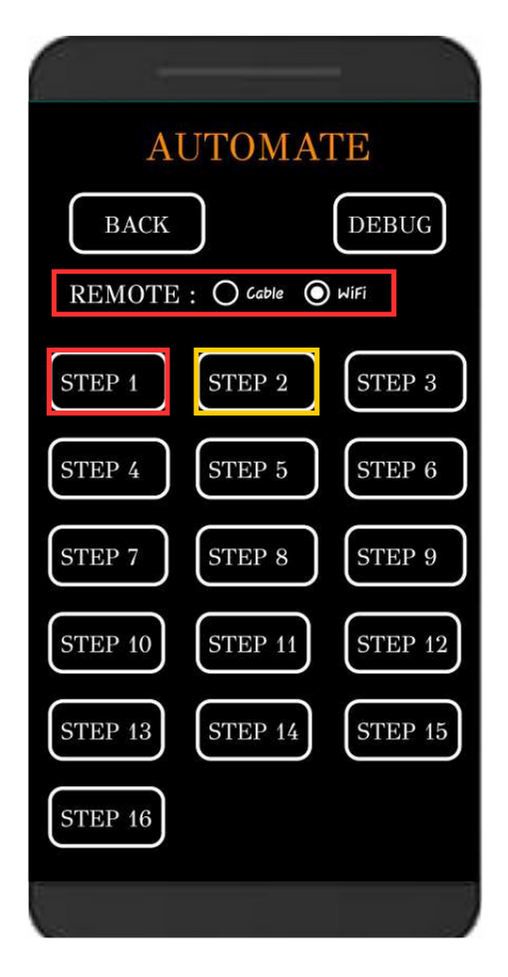
STEP 1- Moisture sensing
STEP 2 - Switching on the pump
Note: Automate can be controlled using a cable by selecting the cable option instead of Wi-Fi under the remote option.
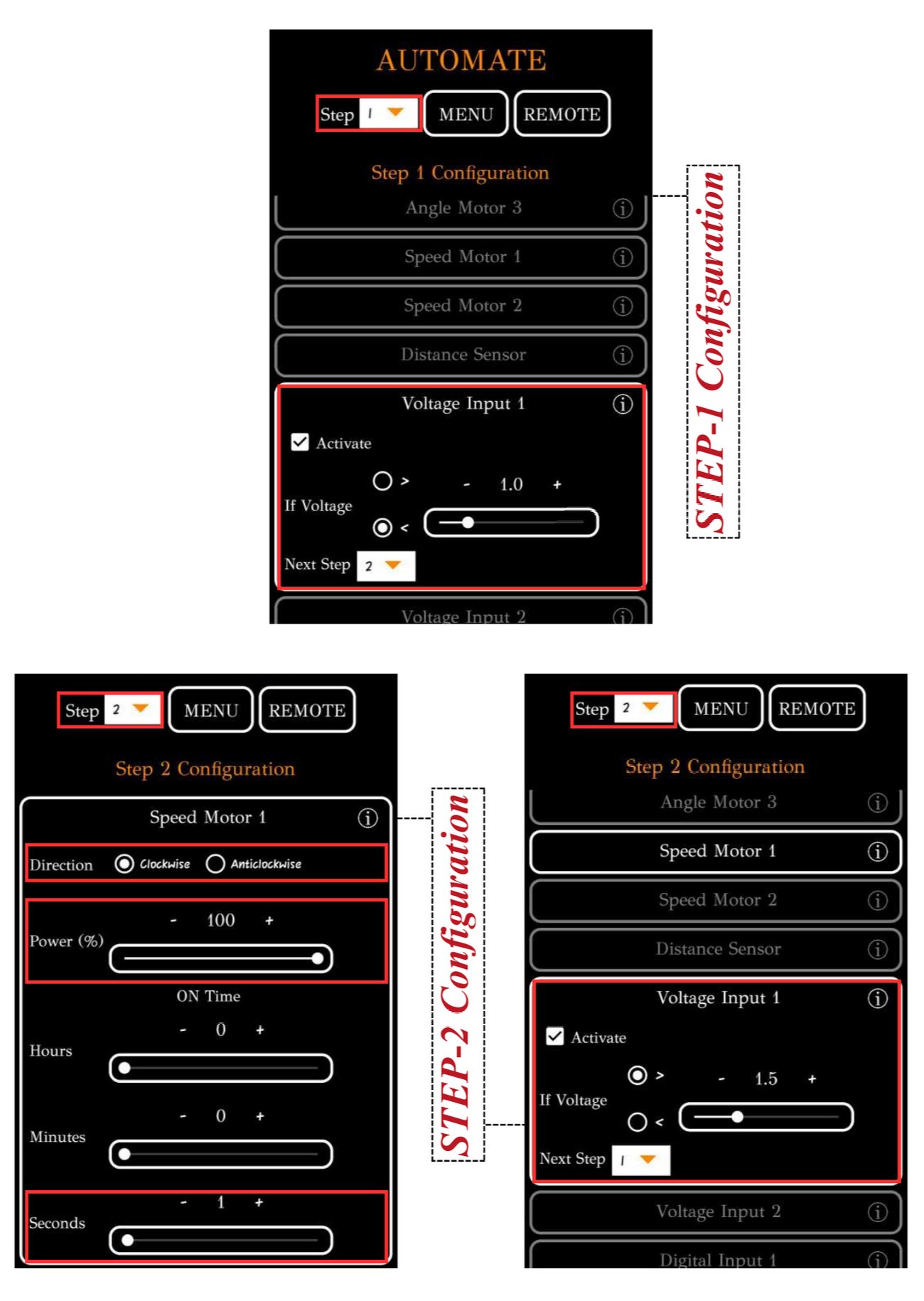
To upload the program, see How to upload the program to the Control Unit with Automate App?
Automatic plant watering system is ready to use after uploading this program.
# More Information
For more details, see FAQs on Automate Kit.