# Light bulb on/off with Light Sensor
# Introduction
In this project, using KiMu's Automate Advanced Kit, we are going to build a system that uses a relay switch and a light sensor to automatically turn on/off the light bulb based on the light conditions. The system will turn on the light bulb if it is dark and turn it off if the surrounding has enough lighting.
# Key skills/Learnings
- Problem Solving
- Logical Thinking
- Working of relay switch & Light sensor
# List of Items
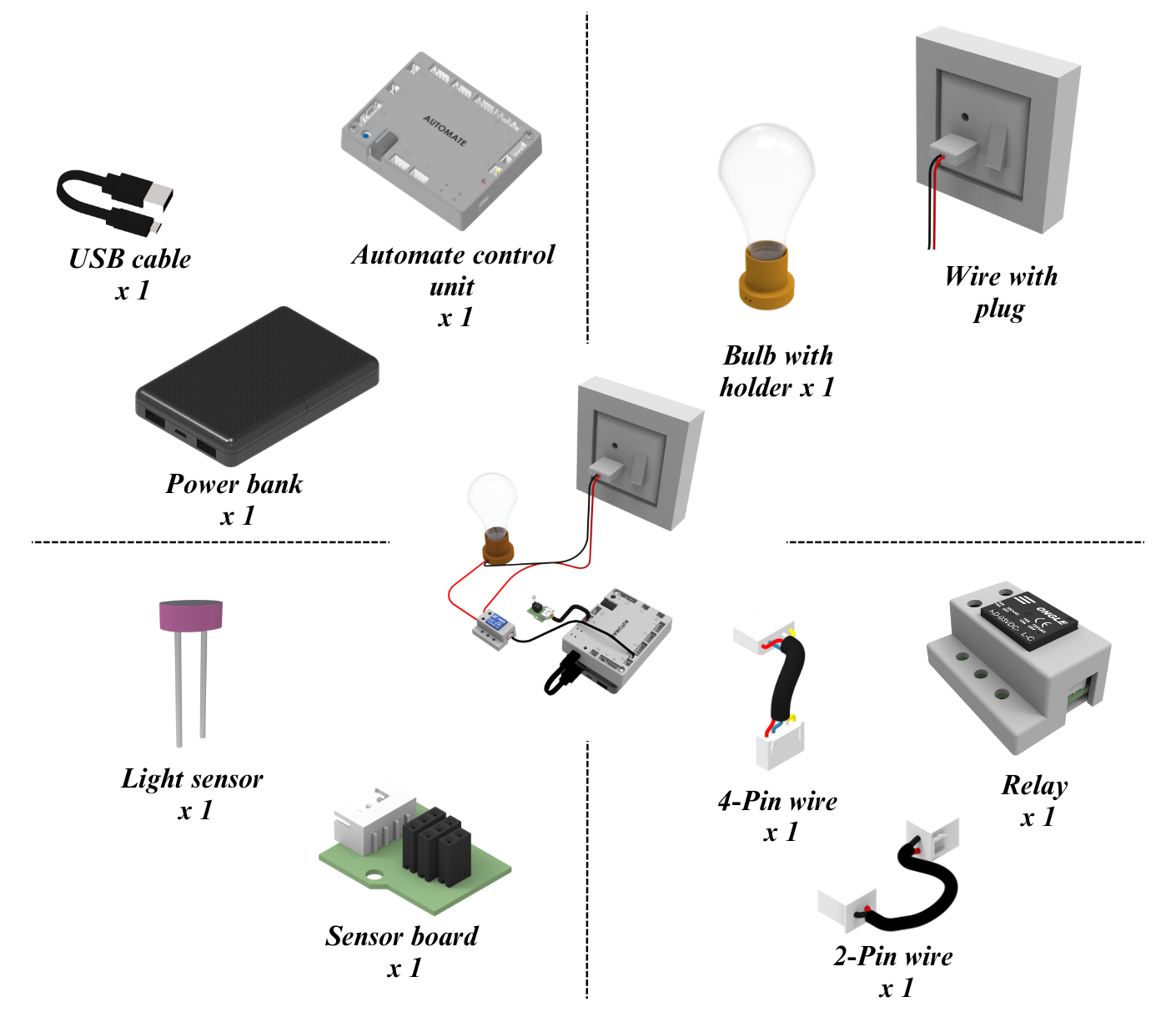
# Assemble the System
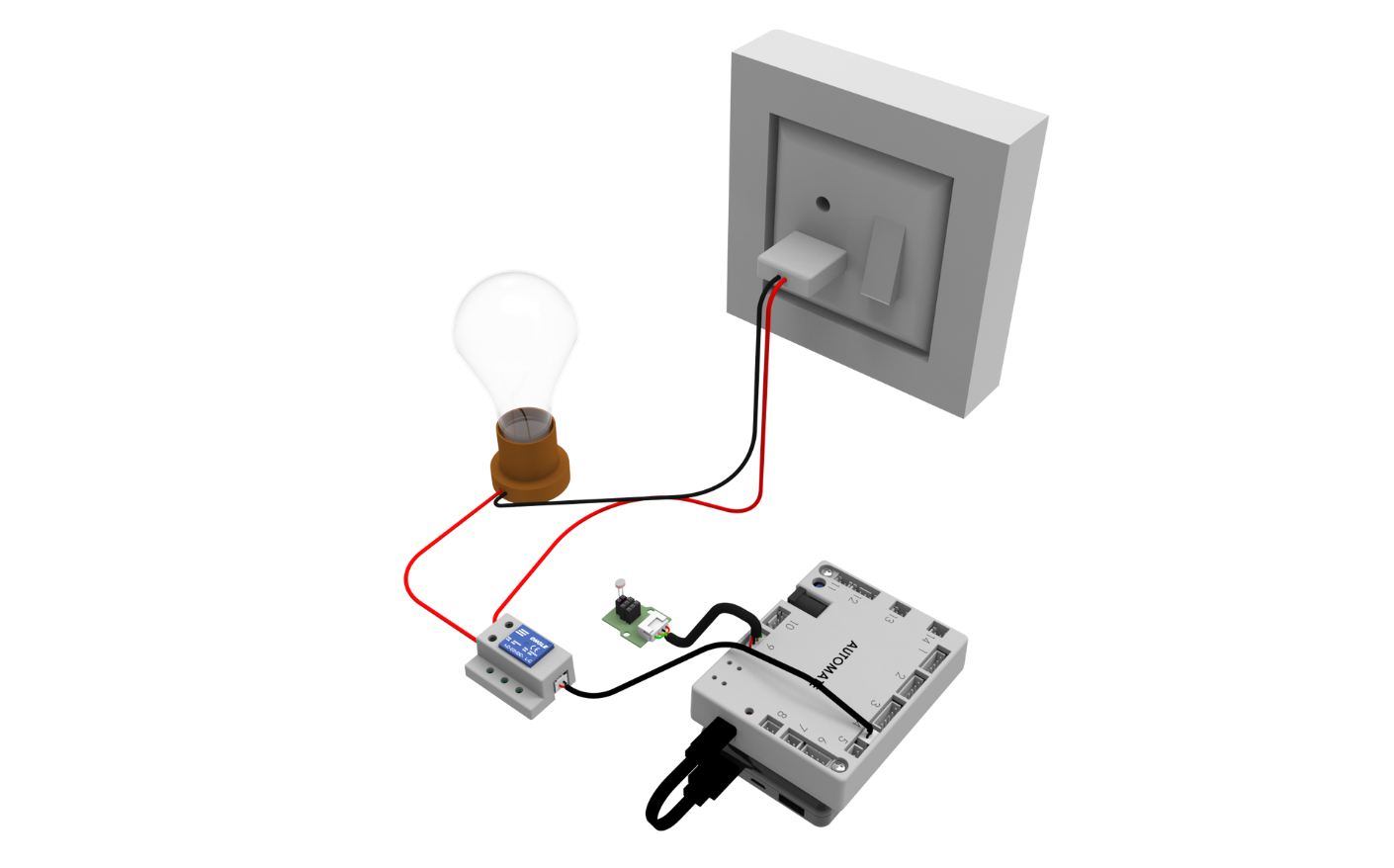
Note: All activities which involve main voltages (voltage greater than 50V) should be performed under adult supervision.
Step 1: Connect the light bulb to the power plug with wire(black).
Step 2: Connect one end of the relay to the light bulb with wire(red) and the other end to the power plug.
Step 3: Connect the light sensor to the U1 connector of the sensor board.
Step 4: For the connections of Relay, Sensor board, and power refer to below image.
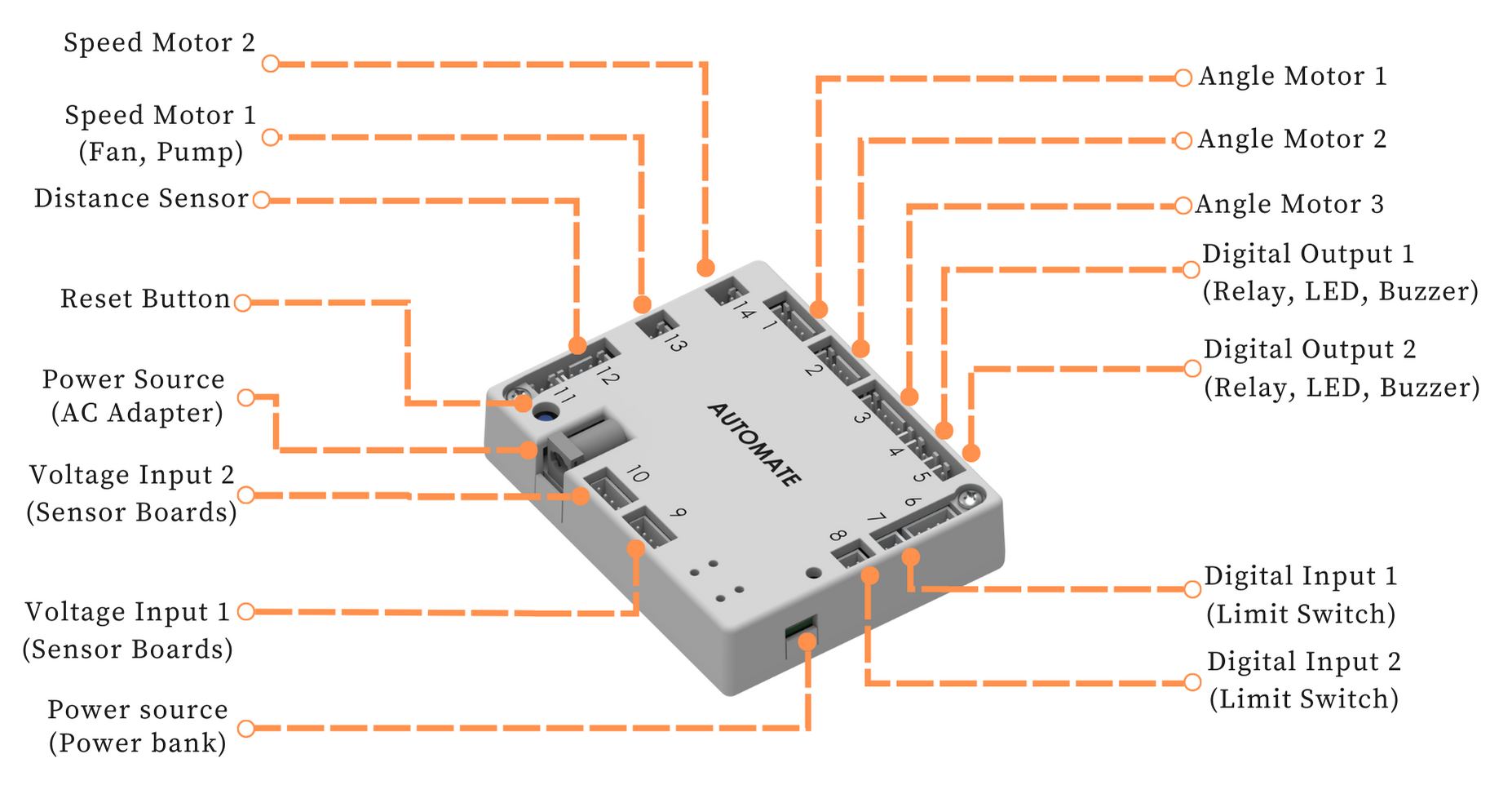
# Programming with Automate App
# Configuring the app - Remote controls setup
Switching the light ON/OFF using light sensor, based on the room lighting.
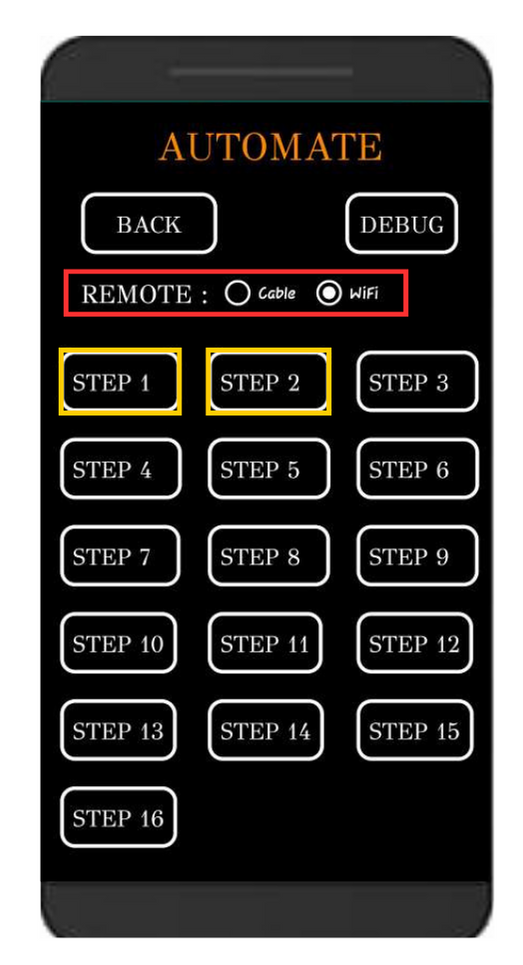
STEP 1- OFF
STEP 2 - ON
Note: Automate can be controlled using a cable by selecting the cable option instead of Wi-Fi under the remote option.
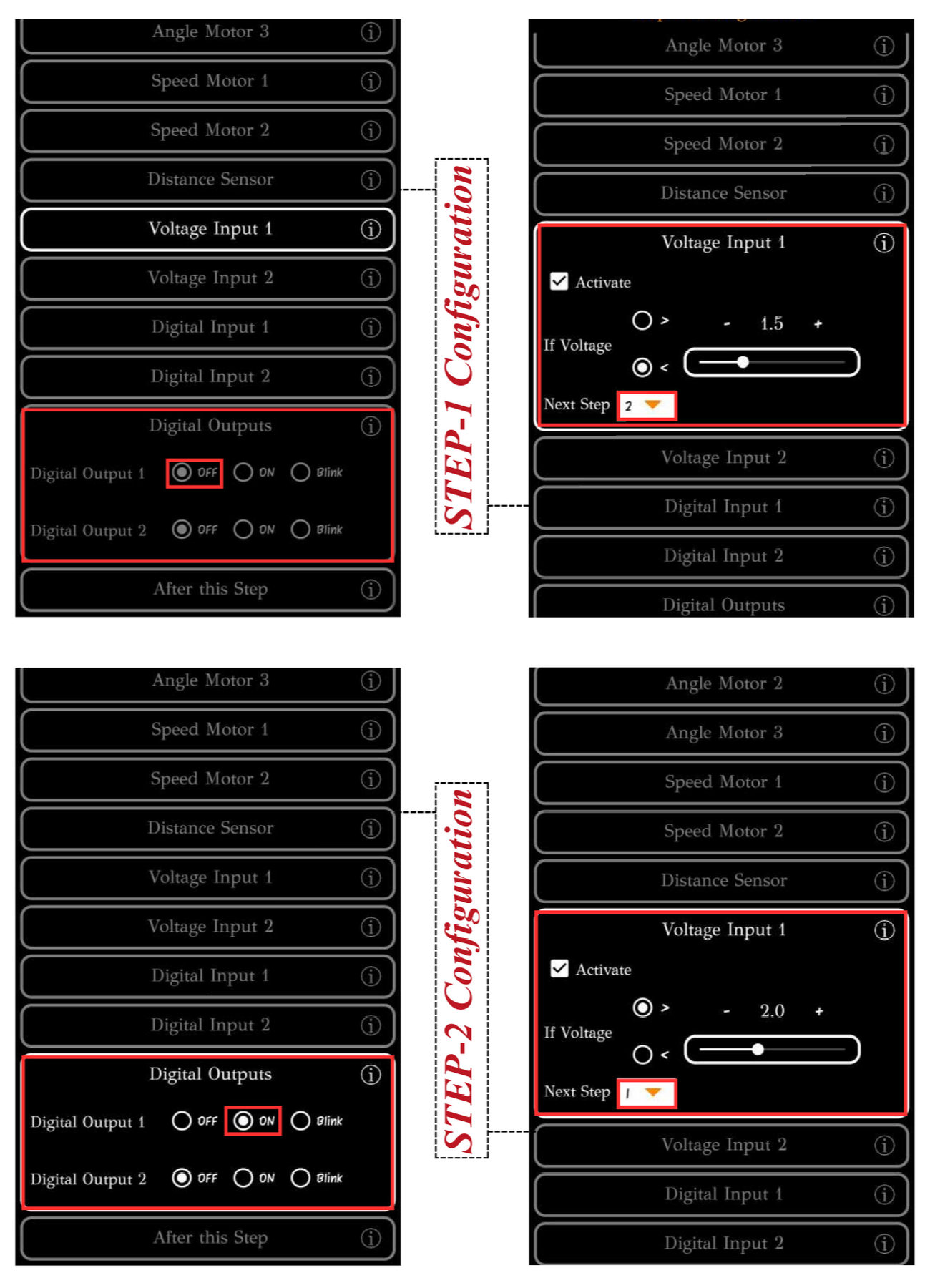
To upload the program, see How to upload the program to the Control Unit with Automate App?
The light bulb can be automated based on the lighting conditions after uploading this program.
# More Information
For more details, see FAQs on Automate Kit.