# Automatic Sanitizer Dispenser
# Introduction
Want to have a hygienic and safe environment around your house? Let us build an automatic sanitizer dispenser with KiMu's Automate Advanced Kit that allows you to sanitize your hands without making any contact. Whenever the distance sensor detects an object within a certain distance, it automatically dispenses the sanitizer.
# Key skills/Learnings
- Problem Solving
- Logical Thinking
- Working of submersible pump & ultrasonic (Distance) sensor
# List of Items
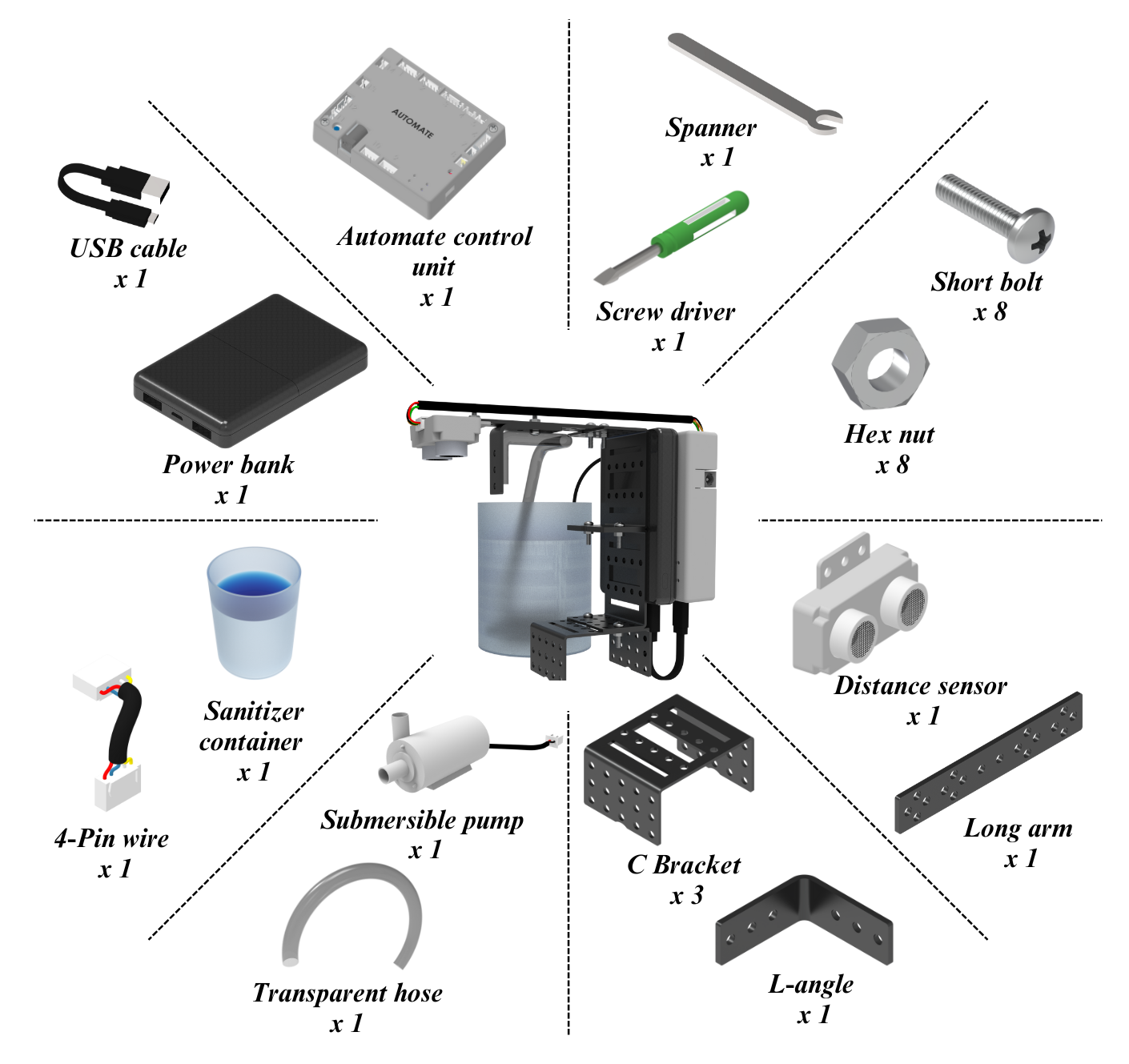
# Assemble the kit
Step 1: Assemble two C brackets using short bolts and nuts.

Step 2: Connect a C bracket to the assembly from step 1 using short bolts and nuts.

Step 3: Connect the long arm to the assembly from step 2 using short bolts and nuts.

Step 4: Connect an L-angle to the assembly from step 3 using short bolts and nuts.
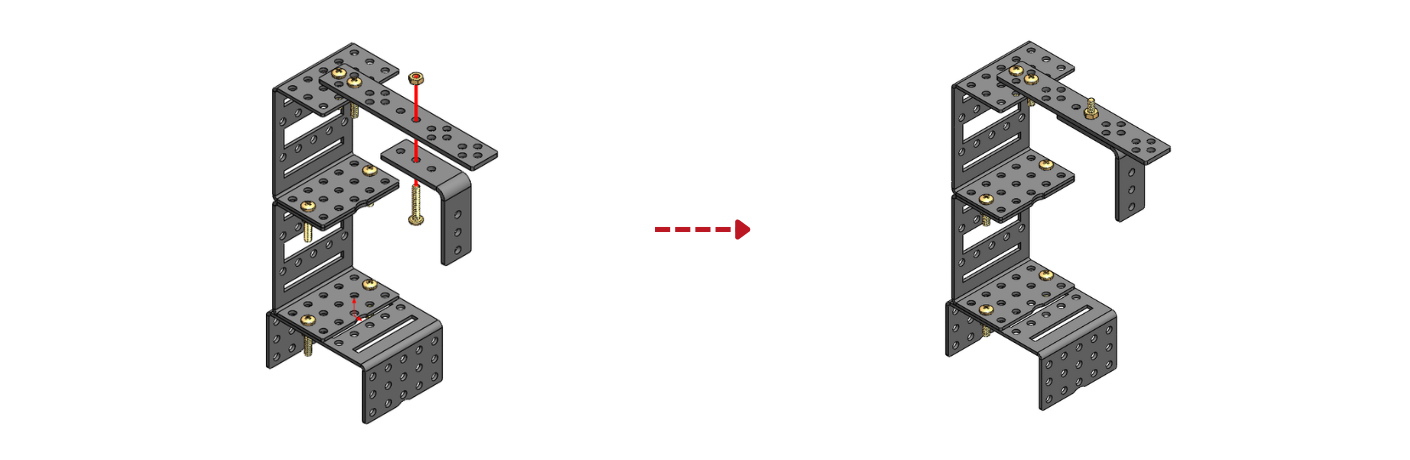
Step 5: Connect distance sensor to the assembly from step 4 using short bolts and nuts.
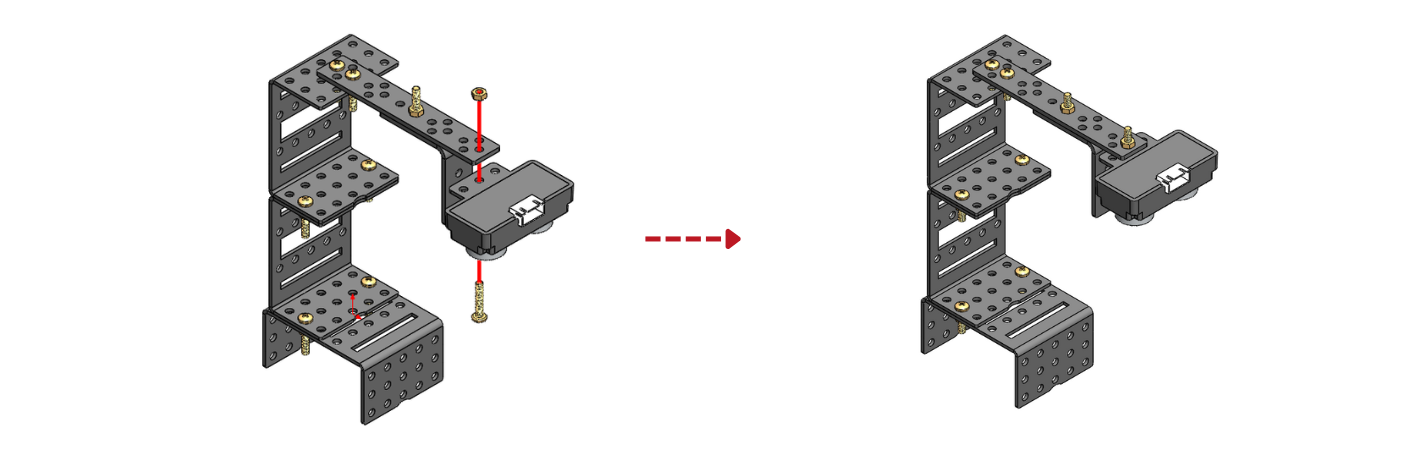
Step 6: Place the submersible pump inside the sanitizer container & align the transparent hose with L-angle.
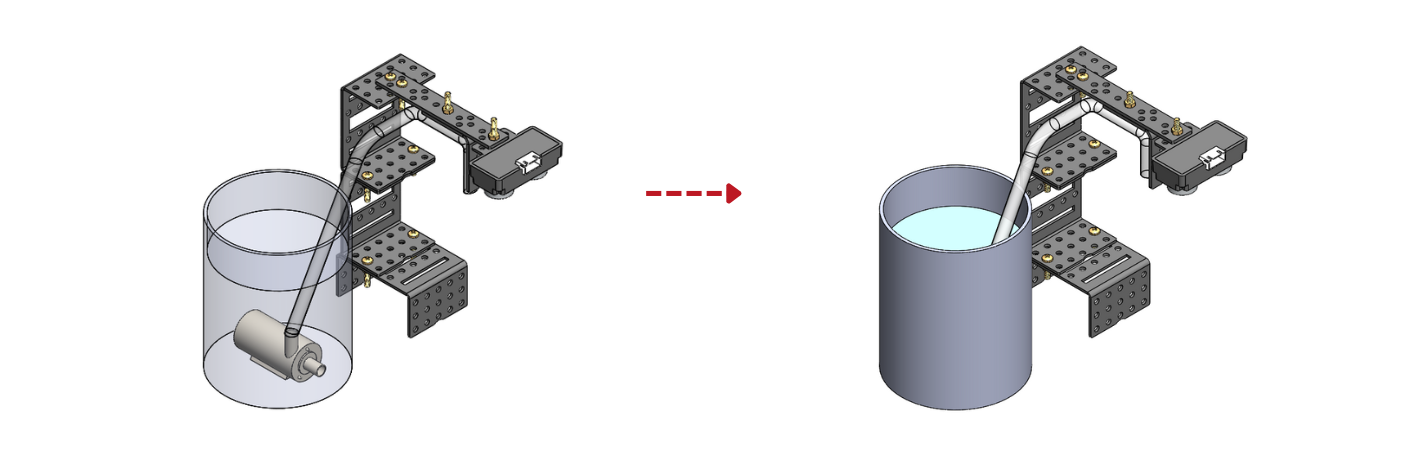
Step 7: Use Double side tape to stick the controller, power bank and on the side of assembly together.
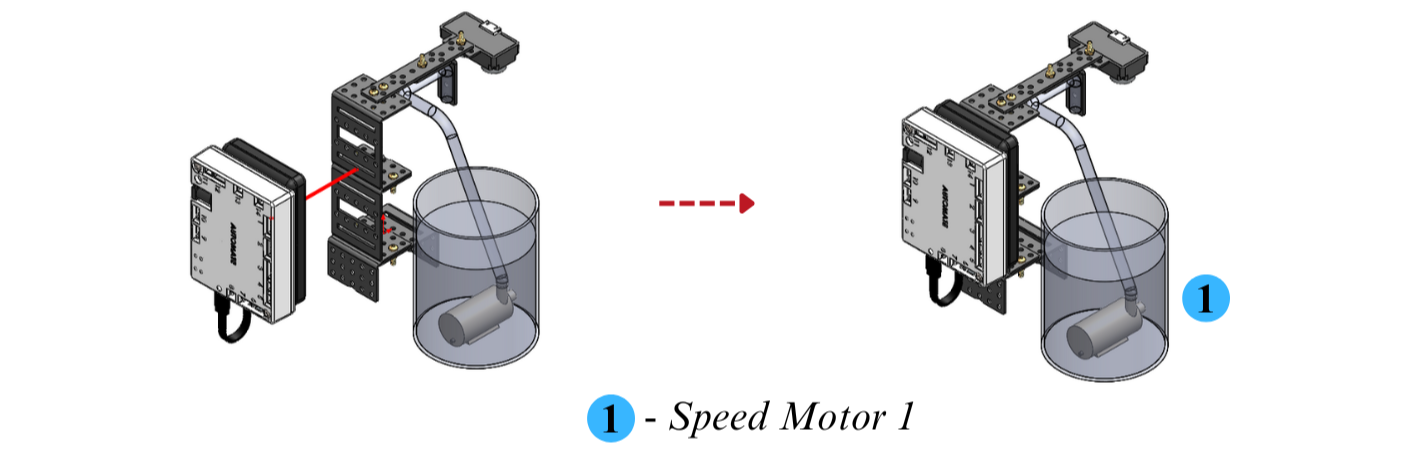
Step 8: For the connections of the Submersible pump, Distance sensor, andpower refer to below image.
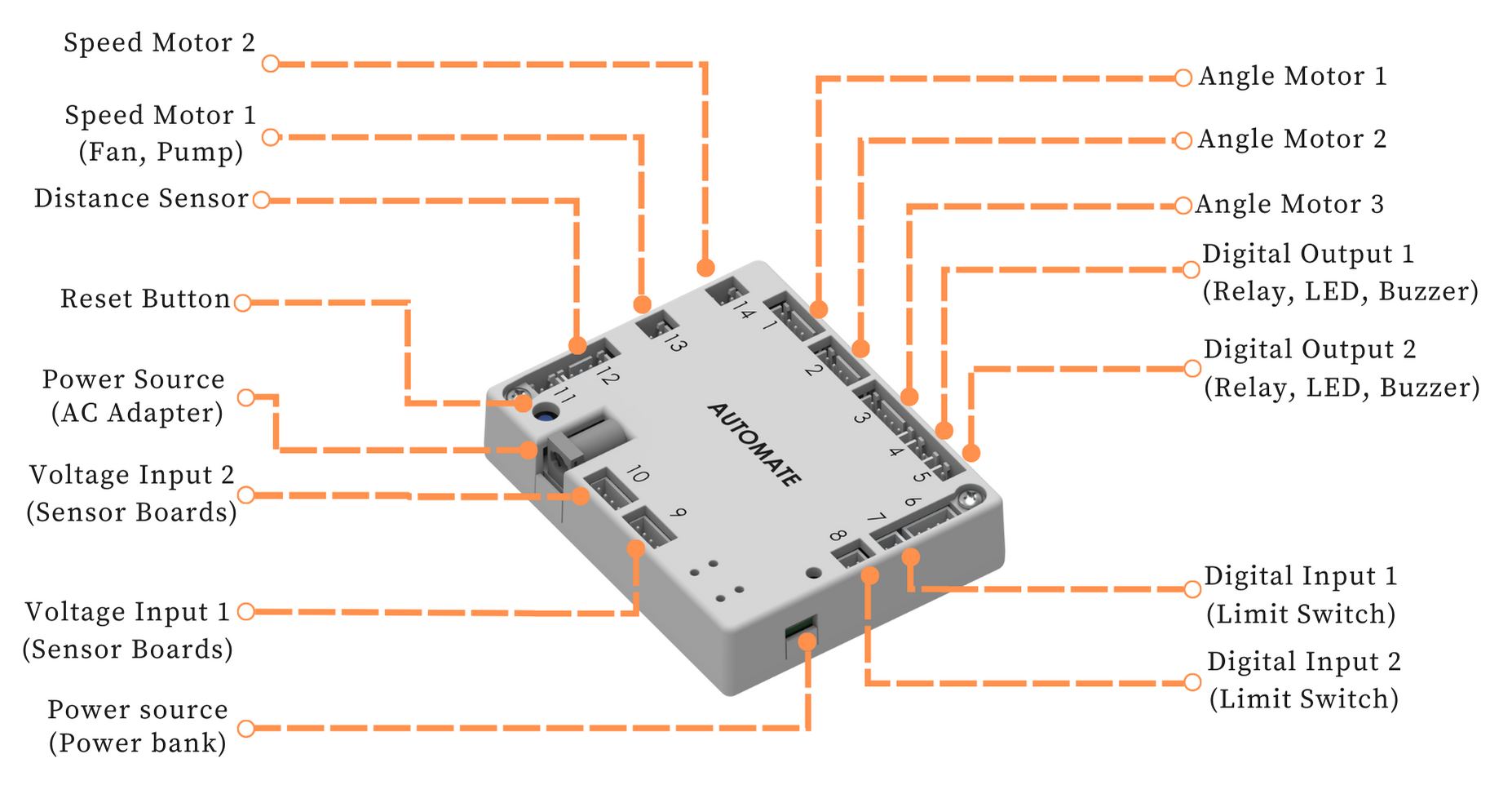
# Programming with Automate App
# Configuring the app - Remote controls setup
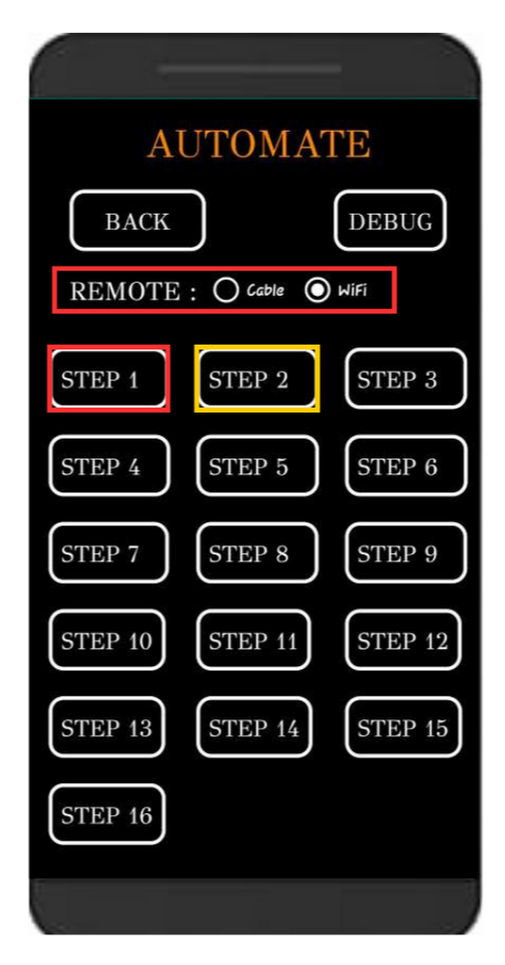
STEP 1- Distance sensing
STEP 2 - Switching on the pump
Note: Automate can be controlled using a cable by selecting the cable option instead of Wi-Fi under the remote option.
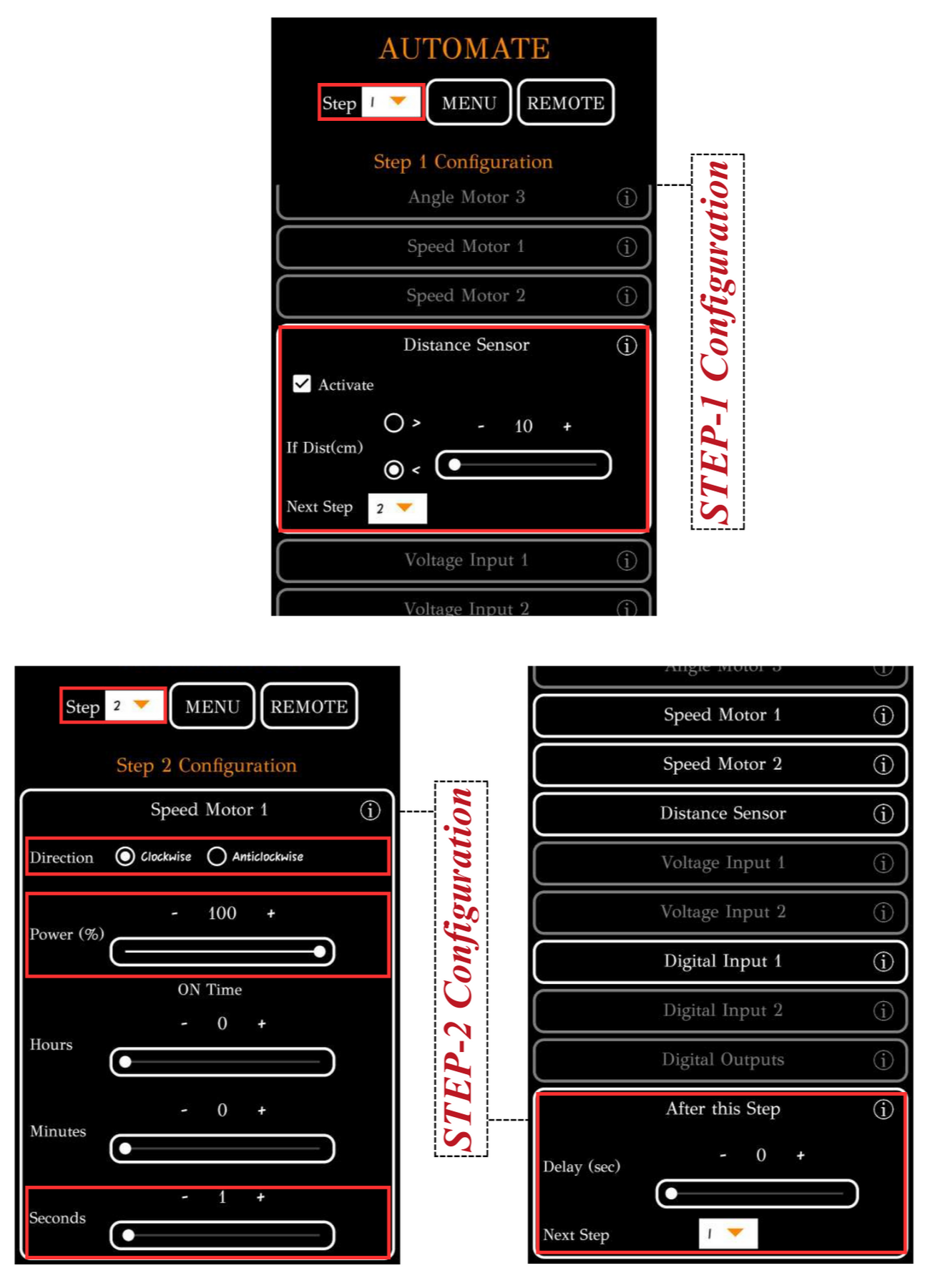
To upload the program, see How to upload the program to the Control Unit with Automate App?
Automatic sanitizer dispenser is READY TO USE after uploading this program.
# More Information
For more details, see FAQs on Automate Kit.